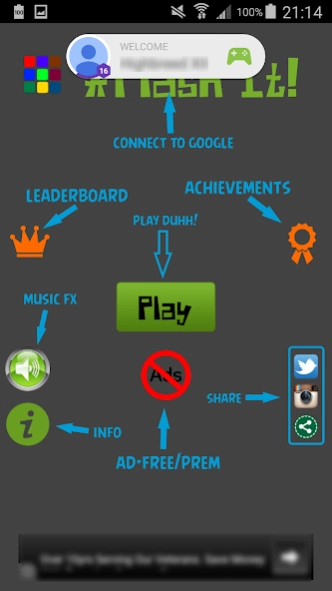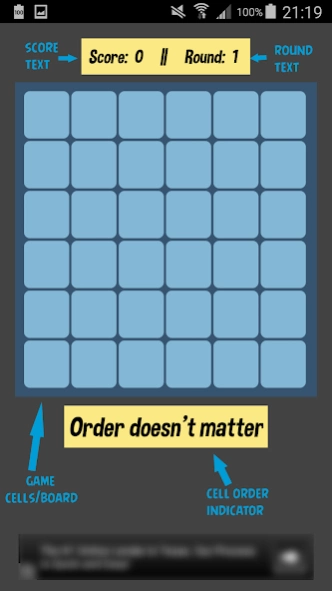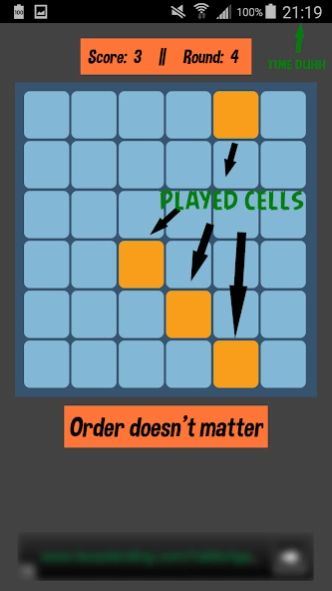Flash It! 1.4
Continue to app
Free Version
Publisher Description
Flash It! - A challenging memory game that would test your memory limits. The BEST KIND!!!
Flash It! is a memory game that helps improves the cognitive ability of a player. It is an exciting and captivating game that keeps you at the edge of your seat or a mountain wherever you are at that point in time. A pattern is shown and the user imitates the pattern. As the player wins each round, the pattern increases and the view time becomes faster.
GAME FEATURES:
* Google Play Leader-board for easy score keeping
* Achievements to keep you on track with your pace
* Infinite rounds of pure addiction
* Complete each round to proceed to the next one
* As round increases, the cell order matters.
* The Game Logic switches up everything to keep it hard and interesting.
Think of this as your very own focus and mental game. This brain testing, anger-inducing arcade game will keep you begging for more. Don't forget to share with your friends and out-brain them.
Don't forget to follow me:
Twitter: https://twitter.com/tobidae
Instagram: https://instagram.com/tobidae
Having problems or an idea?
Emails me @ tigerasupa@gmail.com or hybridmedia16@gmail.com (NO Spams, they will be flagged)
About Flash It!
Flash It! is a free app for Android published in the Arcade list of apps, part of Games & Entertainment.
The company that develops Flash It! is O'Tobi Softwares. The latest version released by its developer is 1.4.
To install Flash It! on your Android device, just click the green Continue To App button above to start the installation process. The app is listed on our website since 2015-08-09 and was downloaded 3 times. We have already checked if the download link is safe, however for your own protection we recommend that you scan the downloaded app with your antivirus. Your antivirus may detect the Flash It! as malware as malware if the download link to com.tobisoft.flashit is broken.
How to install Flash It! on your Android device:
- Click on the Continue To App button on our website. This will redirect you to Google Play.
- Once the Flash It! is shown in the Google Play listing of your Android device, you can start its download and installation. Tap on the Install button located below the search bar and to the right of the app icon.
- A pop-up window with the permissions required by Flash It! will be shown. Click on Accept to continue the process.
- Flash It! will be downloaded onto your device, displaying a progress. Once the download completes, the installation will start and you'll get a notification after the installation is finished.